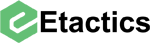It’s time to bring forth a new era with our latest IntelliClaim version 1.2.92!
With it comes a highly requested functionality that allows users to determine how the insurance company has paid the provider. No more wasting time trying to figure out which payment method was used. Instead, all you’ll have to do is filter by “Payment Method Code” from within IntelliClaim’s UI.
For example, if the payment method is through ACH, the payment will be faster than a check and you only need to check your organization’s bank account prior to posting. On the other hand, if the payment method is a check, you’ll need to take action to deposit the check before the money will be available in the bank to post against.
This column can hold the following values, which are direct from what is sent in the ANSI:
Automated Clearing House (ACH) - Used to notify the provider that an ACH transfer was requested
Financial Institution Option (BOP) - Used to indicate that a third party processor will choose the method of payment based upon endpoint requests or capabilities
Check (CHK) - Used to indicate that a check has been issued for payment
Federal Reserve Funds/Wire Transfer (FWT) - Used to indicate that funds were sent through the wire system
Non-Payment Data (NON) - Used to indicate that no actual money is being transferred in relation to this check due to zero-pay claims or notification only transactions